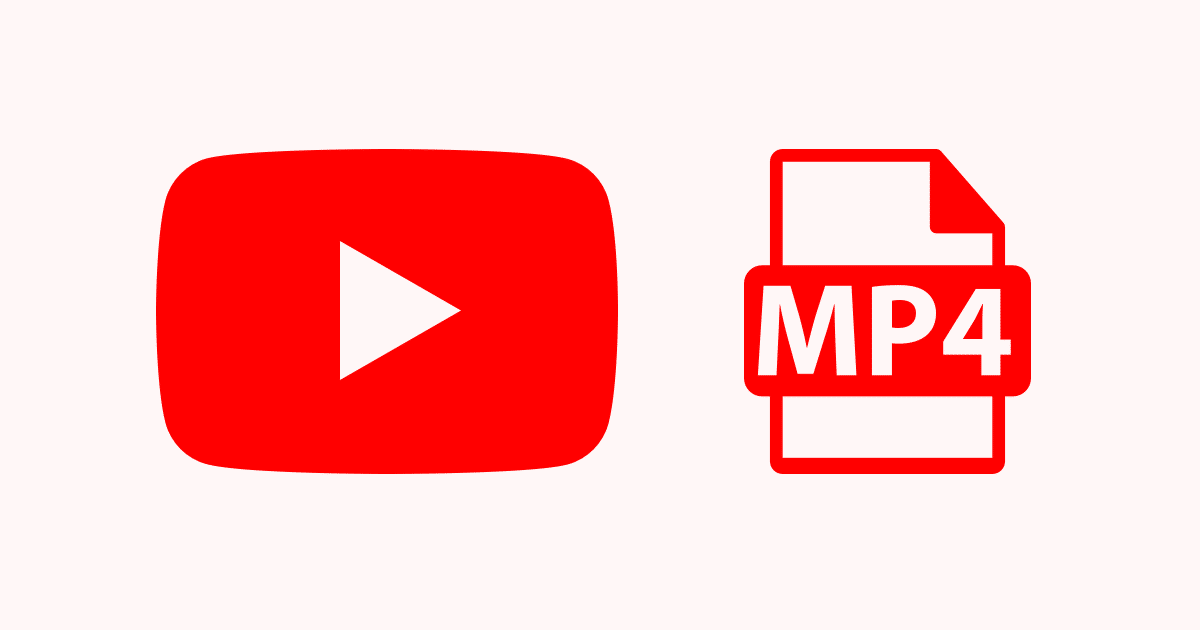Convert YouTube Videos to MP4: Step-by-Step Guide “YouTube is a repository of videos, but sometimes you want to save a live video to other formats (such as MP4) for offline viewing. or for other purposes. The process of converting YouTube videos to MP4 is very simple and here is a step-by-step guide to help you through the process:
Step 1: Choose a reliable online conversion tool There are many online and offline tools to convert YouTube videos to MP4. To ensure the safety of your device and the quality of your data conversion, be sure to choose a reputable and reliable device. Popular online converters include Clip Converter, YTMP3 and Y2mate.
Step 2: Copy YouTube Video URL Copy the URL of the YouTube video you want to change from the address bar. Make sure you have permission to download and edit the video and that you comply with YouTube’s Terms of Service.
Step 3: Paste the URL into the converter Go to the selected converter and paste the YouTube video URL in the given field. Some converters allow you to search for videos directly from their interface.
Step 4: Select MP4 as output format Most converters have multiple output options. Select MP4 as your preferred format. MP4 is widely supported and has a good balance between video quality and file size.
Step 5: Adjust Settings (Optional) Some converters allow you to change bitrate settings such as video quality, resolution or file size. Customize settings as per your wish or ready to use video converter.
Step 6: Start the conversion process After installation, start the conversion process. The converter will process the YouTube videos and create a downloadable link or file.
Step 7: Download the converted MP4 file After the conversion is complete, you will get a link to download the converted MP4 file. Click the link or button to start the download.
Step 8: Save the file to your device Select the location on your device where you want to save the MP4 file. Once recorded, you can play it with a media player or switch to another device for offline viewing.
For any other information visit – https://en.wikipedia.org/wiki/Comparison_of_YouTube_downloaders
Warning: Be careful when using online converters and make sure they don’t violate the law or terms of service. Unauthorized downloading or distribution of illegal content is illegal. By following these steps, you can easily convert YouTube videos to MP4 and enjoy your favorite content offline or compatible with multiple devices. Please ensure that you comply with the law and Terms of Service when using such tools.